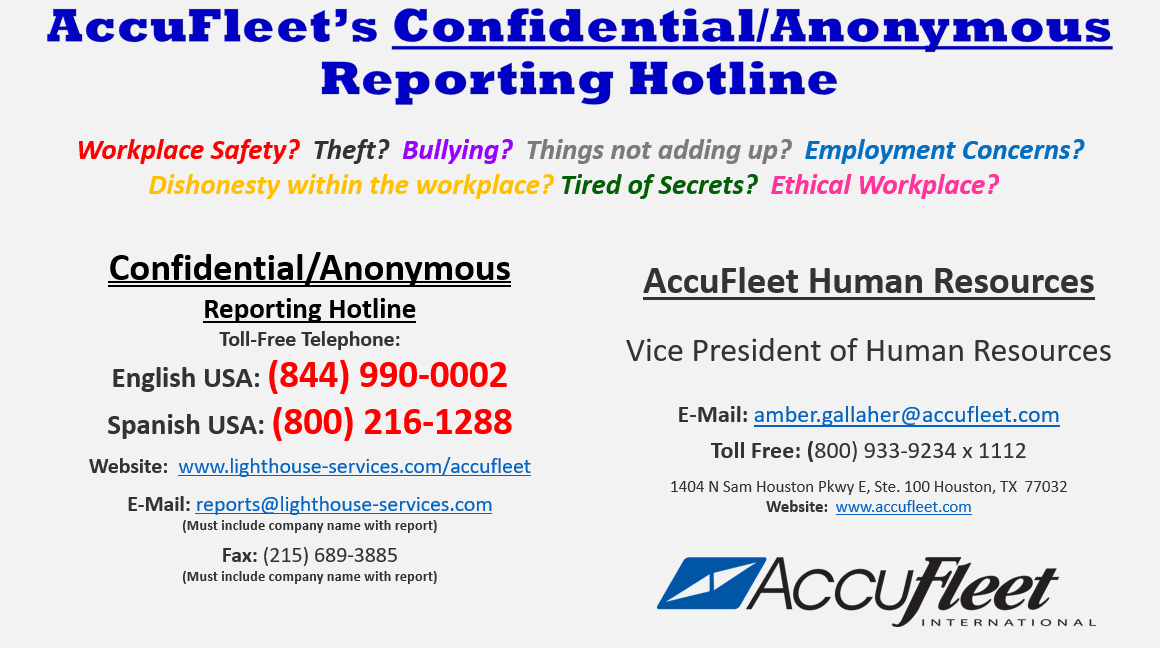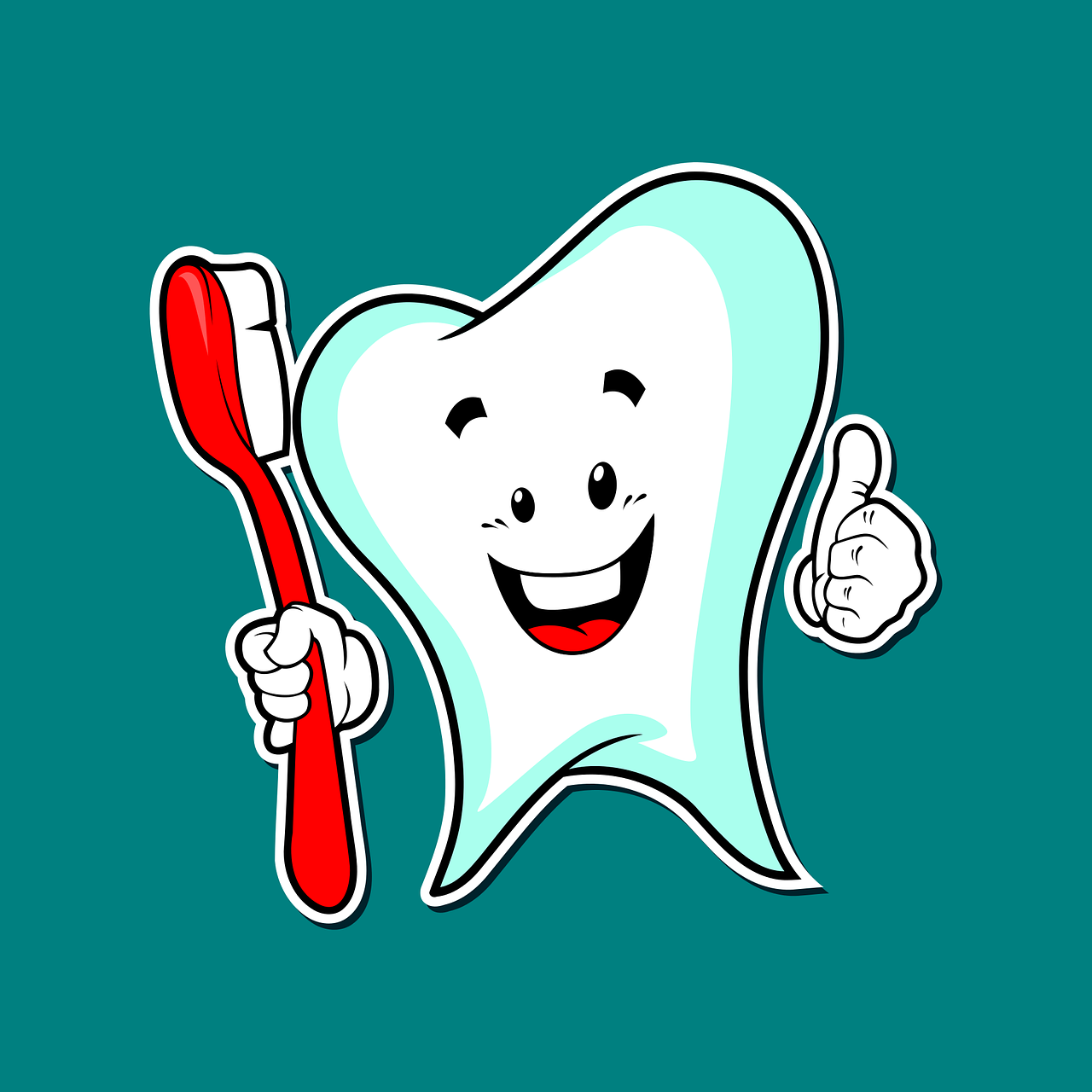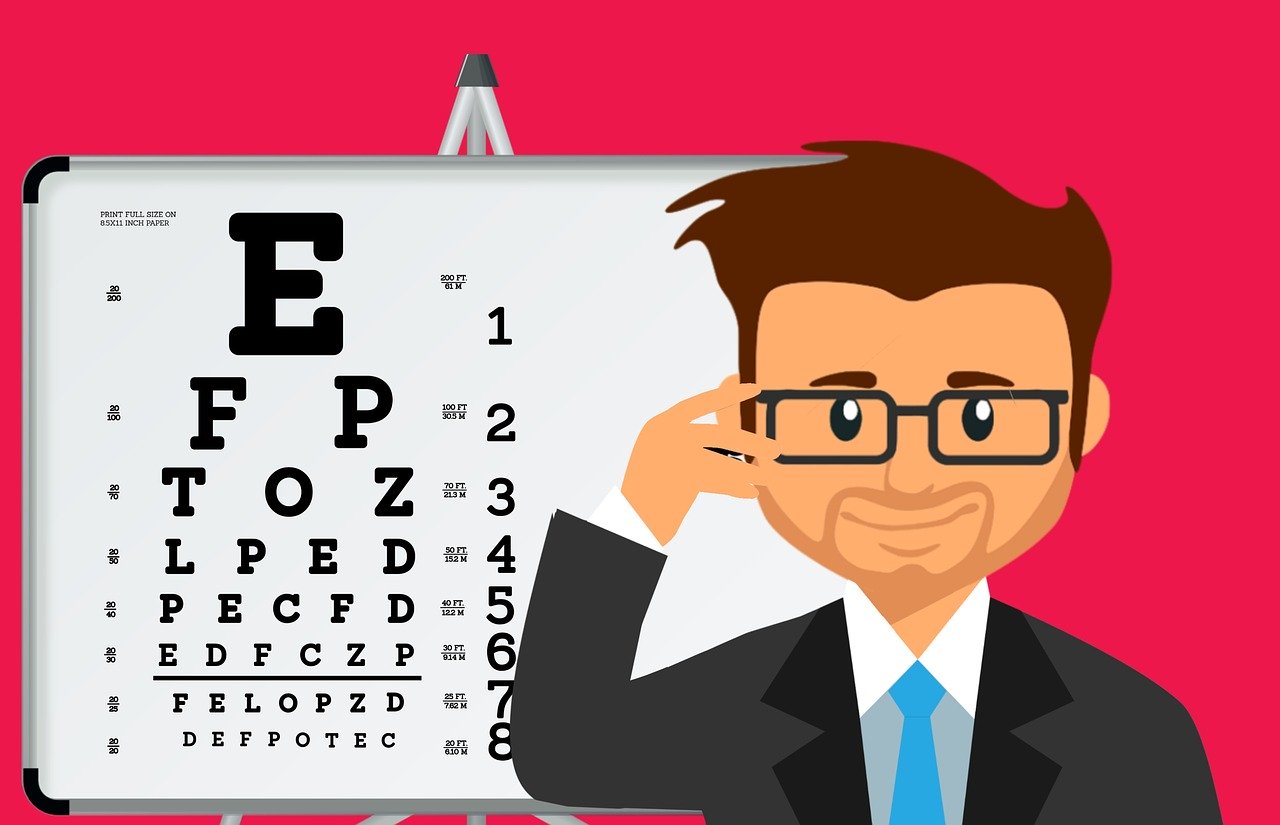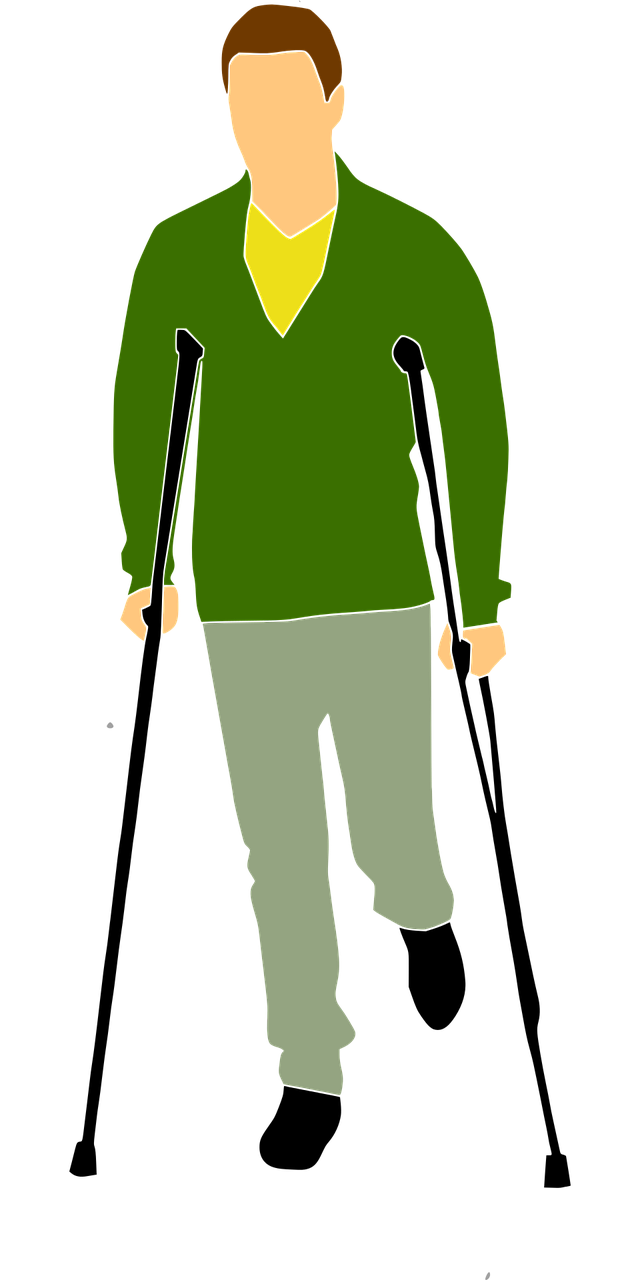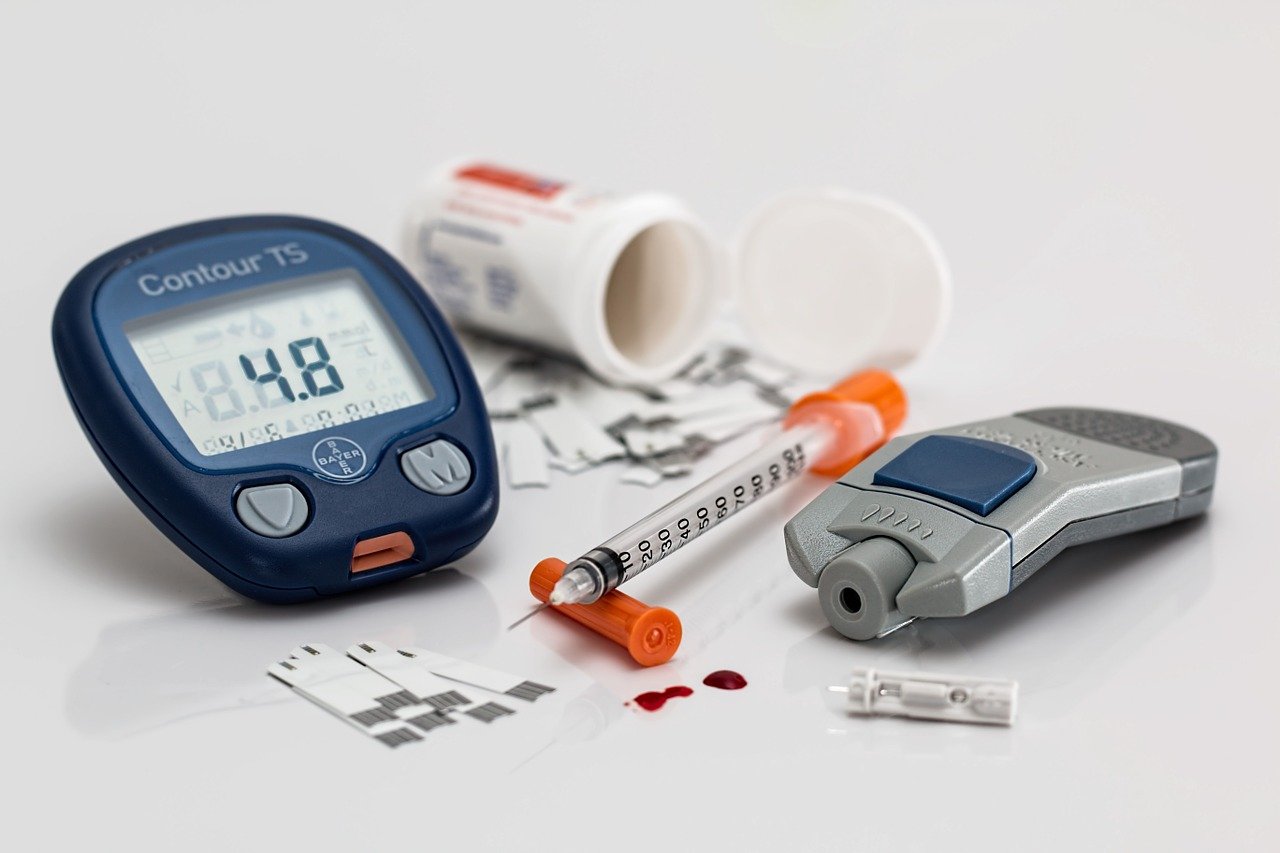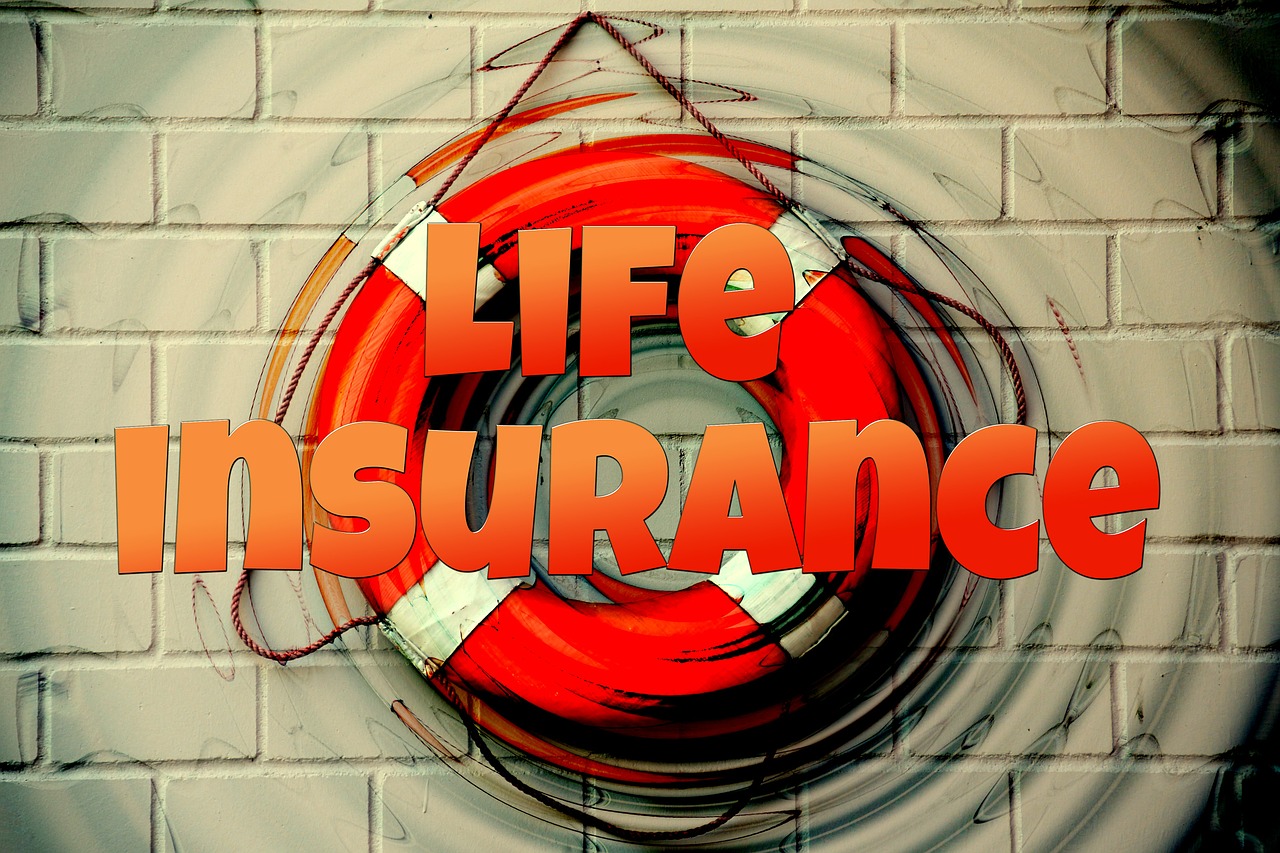HOW TO VIDEOS - HR FORMS & INFORMATION
HR forms, tutorials on how to complete tasks in UltiPro, and other HR related info.
Click on each tab to see available forms and videos.
HR Forms
Benefits
AccuScholars
HR Connect
UltiPro App Tutorials
Desktop Version Tutorials
DESKTOP ONLY (No app)
HR Forms
Benefits
AccuScholars
HR Connect
UltiPro App Tutorials
Desktop Version Tutorials
DESKTOP ONLY (No app)
DON'T FORGET!
Keep your contact information updated in your employee file.
Login to UltiPro or contact us for assistance: (832) 547-3308 Mon-Fri 9:00 AM – 4:30 PM CST
If you are a current employee:
Please check out the how to video in the section above "How to update personal information" or simply login to your UltiPro account:
- Click: Menu
- Click: Myself
- Click the tab: Name, Address and Telephone
- Click: Edit and make the changes you need
- Click: Save
If you are no longer employed with AccuFleet: You will not have access to UltiPro.If you have a new address: Please email toni.earle@accufleet.com and attach a clear copy of a valid photo ID/DL – the ID/DL is for security purposes only. (If your address has NOT changed, you do NOT need to email us, we'll send your W-2 to the address on file).
EMPLOYEE BENEFITS
Please review the attached employee benefit guide for a detailed description of your AccuFleet Benefits.2022 Employee Benefits Guide
Please review the attached employee benefit guide for a detailed description of your AccuFleet Benefits.
2022 Employee Benefits Guide